知ってた?ナルホド!
2020.11.18
パンデミックの時でも在宅作業の生産性を維持する4つの方法 How to stay productive while working from home during the pandemic?
WRITTEN BY
|LISA
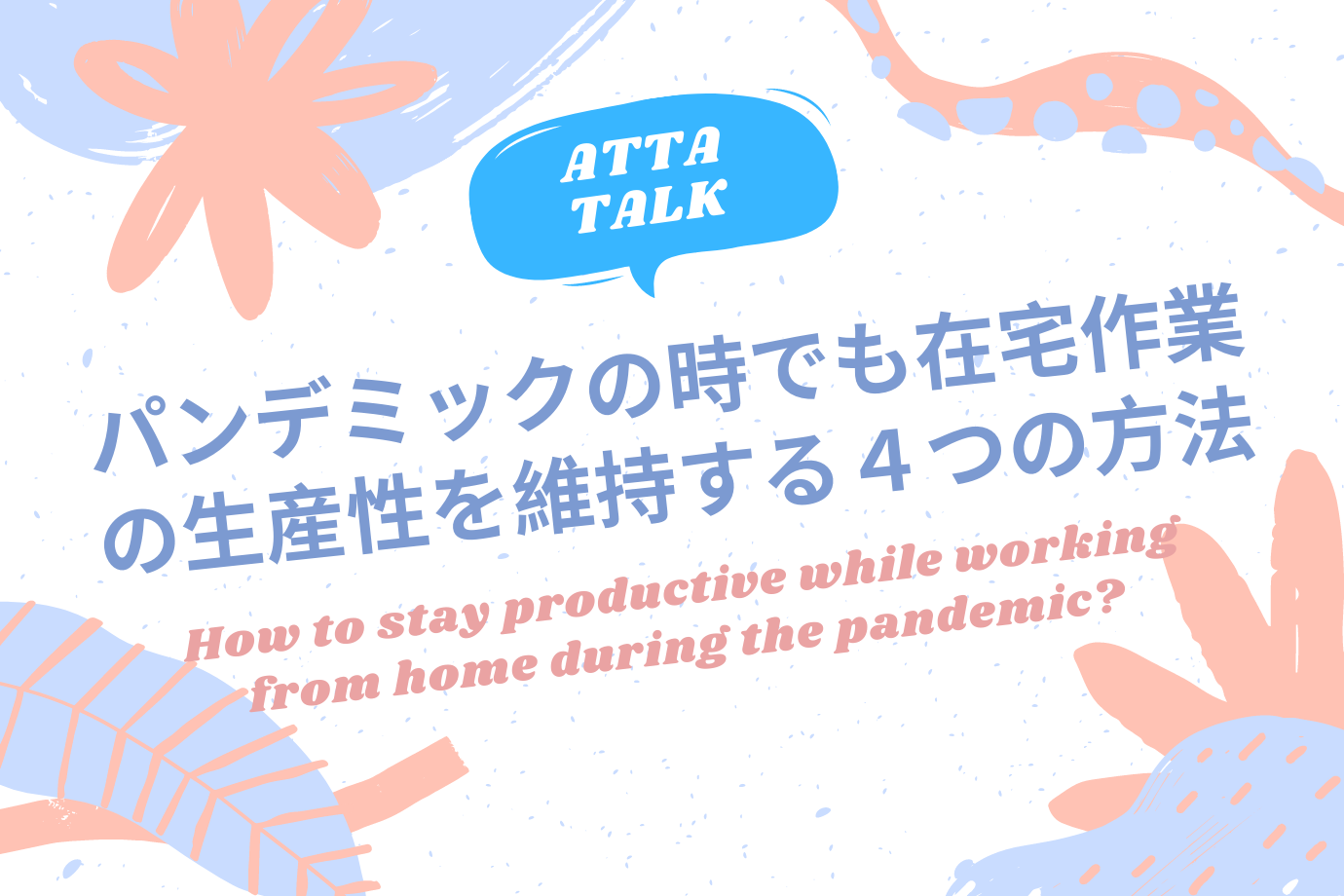
こんにちは、プランナーのリサです。
今年の2月から現在まで、在宅勤務をしています。
しかし、在宅勤務中にマネジメントすべきことはたくさんあります。たとえば、働き方、時間管理、そしてもちろんチームとのコミュニケーションなどです。
Hi, this is planner Lisa and it’s been a while!
We have been working from home since this February and the situation is still going on. There are a lot of things that we need to adjust during WFH, including working style, time management, and of course the communication with your team.
在宅勤務中に困難なことは、オフィスで働くのと同じように生産性を維持する必要があることです。やることが多すぎて途方にくれたり、私生活と仕事を混同したりするのは簡単です。初めての在宅勤務から学んだ、オフィスでなくても生産性を維持し、タスクを管理する方法について説明します。
Remote work can be challenging for many of us because we have to stay productive as much as working in the office. It’s easy to lose track or mix up your private time with your work.
Since it’s my first time WFH, I will share about how I stay productive and manage my tasks during this ongoing period.
1.ワークスペースを用意しよう
Set up a workspace
ワークスぺースや作業場所を用意すると、すぐに「作業状態」に入り、体と脳に作業を開始するように指示できます。仕事をするのに最適な場所は、自宅の書斎またはスタジオです。ただし、家の中にこれらのスペースがない場合は、日光や明るさ、空気の循環が十分にある場所のテーブルを片付けるだけで、良い作業環境を作ることができます。必要な事務用品だけを机の上に置き、気が散る可能性のあるすべてのアイテムを取り除くとより集中できます。また、気を散らす可能性のあるベッドやソファでの作業は避けてください。
Setting up a workplace can make you quickly enter the “working state” and tell your body and brain to start working. The best place to work is in the study room or studio at home. However, if you do not have these spaces in your house, you can simply just set up a good workplace by clearing out a table somewhere with enough sunlight or brightness and air circulation. Put only necessary office supplies on the desk and remove every item that might distract you. Also remember to avoid working on the bed or sofa because these places can be a huge distraction.

2.日々のタスクをリスト化し、優先順位を付けよう
Make your daily tasks to a list and prioritize them
作業効率を向上させる1つの方法は、作業を開始する前にその日の作業目標を設定することです。作業負荷が大きい場合もありますが、最善の方法は、すべてのTo Do項目をリスト化してから、最も重要なことを最初に完了することです。ただし、一度に書きすぎないように注意しましょう。
One way to improve work efficiency is to set the day’s work goals before starting work.Sometimes the workload is a lot but the best way is to list all the to-do items, and then complete the most important things first. However, it is best not to write too many at once.
マネージャーや上司が目の前にいないからと言って、説明責任を果たさず、タスクを先延ばしにするのは非常に簡単です。しかし、在宅勤務では「あなた」しか存在しないため、期限内でタスクを実行することが非常に重要です。本当に重要なタスクを最初に見つけたら、マルチタスクではなく、そのことにすべての焦点を当てます。
It’s very easy to procrastinate tasks without a manager or a supervisor to keep accountability.Since there will be only “YOU” during remote work, getting your tasks done within a timeline is very important.Find out tasks that are really important first, then put all your focus on that thing first instead of multitasking.

3.時間管理をしよう
Time Management
在宅勤務で最も難しいのは、時間を管理することです。難しい理由は、期限を知らせる特定の時間がないためです。作業サイクルを作り、今のタスクに集中し続けるために使えるツールはたくさんあります。私が普段使っているツールは「フォーカスキーパー」です。このアプリは、ポモドーロテクニックに基づいています。ポモドーロテクニックとは、タイマーを使用して作業を短い休憩で区切られた、従来は25分の長さの間隔に分割する時間管理方法です。1つのタスクに集中するために25分与えられ、25分後に5分の短い休憩が与えられます。すべてのタスクが完了するまで、何度もこのサイクルを繰り返してくれます。このツールは、規則正しく目の前のタスクに集中できるため、、タスクを生産的に実行するのに本当に役立ちます。
The most challenging thing about working from home might be the time management since there’s no specific time for you to clock out. There are many tools that you can use to build your work cycle and keep you concentrate on a task at the moment. The tool I usually use is called “Focus Keeper.”This app is based on the Pomodoro Technique. You will be given 25 minutes to only focus on one task then you’ll get a 5 minutes short break after 25 minutes. You continue with the next focus time box until you finish all of your tasks. This tool really helps me to get my tasks done productively since I have to stay disciplined and keep my eyes on the time track during this time box.
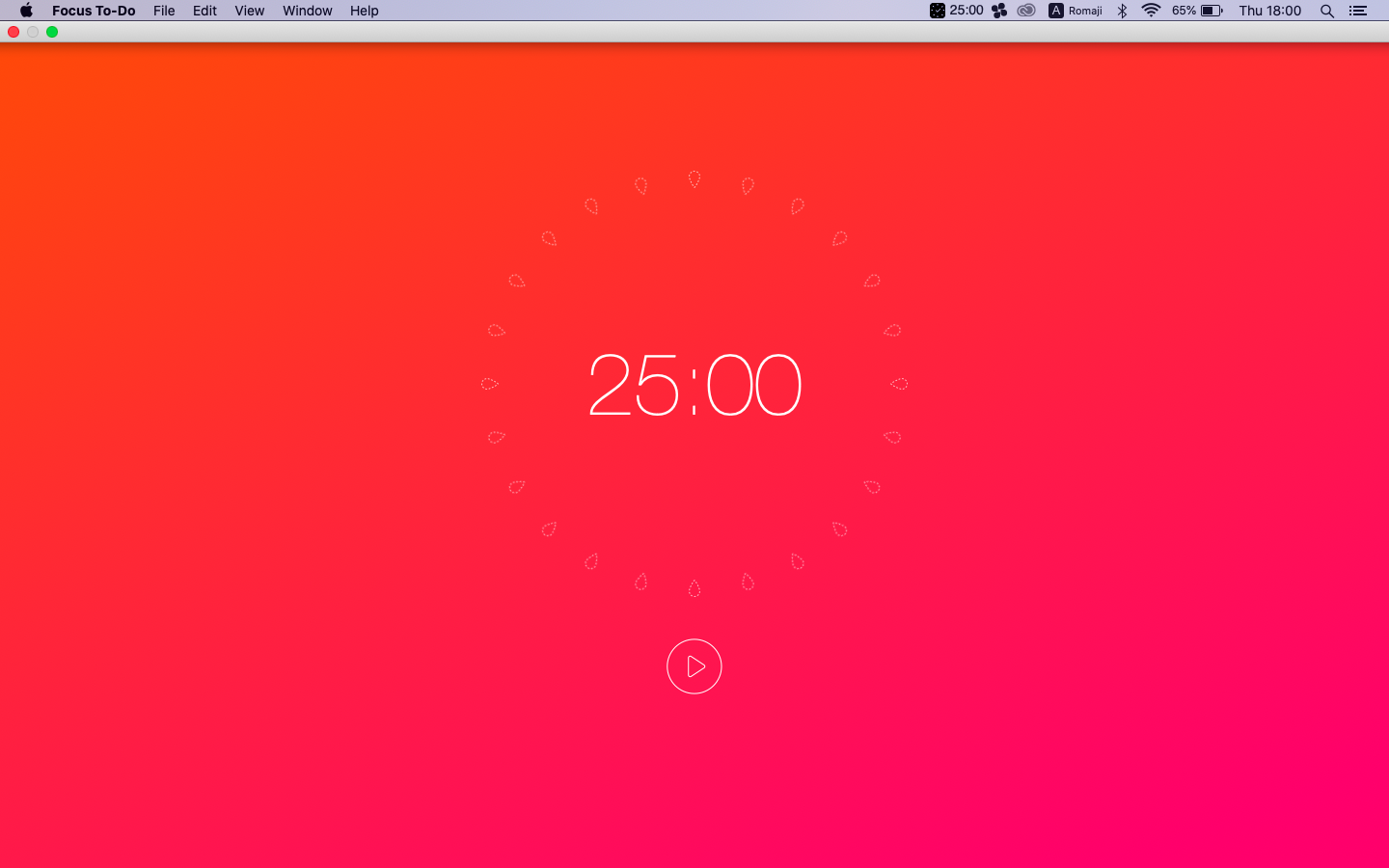
4.コミュニケーションをとろう
Communication
在宅勤務中は同僚と直接会うことができないため、すべてをオンラインまたはテキストで行う必要があります。ですので、コミュニケーションをとり続けることは通常よりも困難です。会議に使用する最も一般的なツールはZoomです。ただし、目的を問わなければ他にもたくさんのツールがあります。たとえば、オンラインブレーンストーミング用のMiro、チーム管理用のSlackなどです。これらはすべて、同僚と直接会うことができないときに同僚とのコミュニケーションを支援するための優れたツールです。仕事以外の活用方法としては、オンライン飲み会もおすすめです。数回開催しましたが、私たち社員全員にとって新鮮な経験だったので、楽しく交流を深めることができました。
Since you can’t meet your colleagues in person during WFH, communication has become harder than usual because everything has to be online or through text. The most common tool we use for meeting is Zoom. However, there are also a lot of tools for other purposes. For example, Miro for online brainstorming, Slack for team management and so on. These are all great tools to help the communication with your co-workers when you can’t meet them in person. We also held online drinking parties a few times to interact with each other. It was really fun and fresh for all of us.
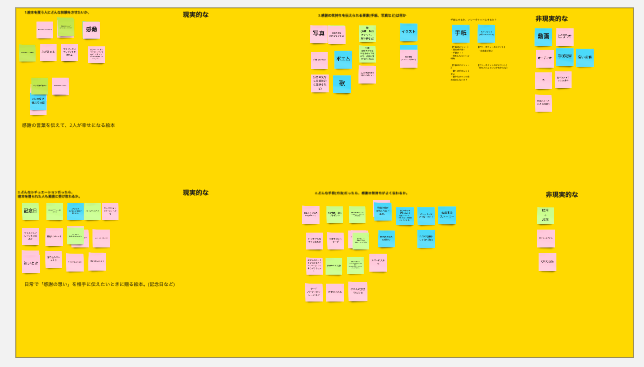
*オンラインブレーンストーミングツールのMiroを使用した時の画面です。
5.まとめ
Conclusion
在宅勤務を始めた当初は仕事とプライベートのバランスが取れませんでしたが、2020年は間違いなく私たち全員にとって特別な年でした。パンデミックがいつ終わるかはわかりませんが、私たちが日々マネジメントすべきことはたくさんあります。それらはパンデミックの時でなくても重要です。新しい働き方と新しいライフスタイル。オフィスにいない場合でも、他の問題を知る機会はたくさんあります。また、それに対してオフィスにいる時のように適切なタイミングで支援することができます。在宅勤務には賛否両論があります。しかし、私たちにできることは、メリットを最大限に引き出し、ニーズや習慣に基づいて私たちに適した在宅勤務環境を作ることです。よりよい作業環境を作り、生産性を維持して作業を進めましょう!
Although it was hard to find the balance when we first started remote work, it was definitely a special experience for all of us in 2020. We don’t know when the pandemic will end but we do know that it is important to adjust a new working style as well as a new lifestyle. Even if you are not in the office, you can still know the other’s problems and can provide assistance at the right time. There are pros and cons of working from home; however, what we can do is to maximize the advantage as much as possible and create a working-at-home environment that is suitable for us based on our needs and habits.


